
Uncategorized
FAQ’S
- How to download a wallpaper?
From the HOME page click on the wallpaper you want to install. You will be directed towards a detail screen where you have to click the button “Unlock” (bottom of the page). The wallpaper will start to download if you have the necessary GEMS.
- How to apply a wallpaper?
See Step 1 – How to download a wallpaper – then click on the button “Apply Wallpaper” (bottom of the page). Proceed with “Apply” after you choose the “Overlay/Touch Effects” in the preview screen, then click on “Set Wallpaper” from the top right of your screen.
- How to earn more GEMS to be able to download more wallpapers?
There are many ways to earn GEMS, the most popular ways are listed below:
– buy 3000 GEMS for a very small amount
– watch ads
– spin the wheel (free spin every day)
– daily reward (mistery boxes)
– follow us on Instagram
– share the app with your friends
- How to redeem a code in-app for X amount of GEMS?
In the upper left corner there is an icon that opens a menu from the left (drawer menu). Click on the third option – “Redeem”, then enter the code in the pop-up screen. - Where is the Voucher Code on Instagram?
You can find the Code for 1500 GEMS in the page’s HIGHLIGHTS (the highlight is called “Giveaway”).
- I shared the app with a friend, why did I not receive bonus GEMS?
Successful installs are rewarded, therefore the 500 GEMS for 1 install are awarded after the app install is completed.
When you share the app through Facebook or WhatsApp we generate a shortlink with a referal code, so we can attribute the install and award you the gems. Facebook will automatically generate an image thumbnail for the link, that is clickable. The problem is the link on the thumbnail doesn’t have our referal code. Please ask your friends to click on the title and not on the thumbnail image. This is the only way we can attribute the install and award you the GEMS (see image below).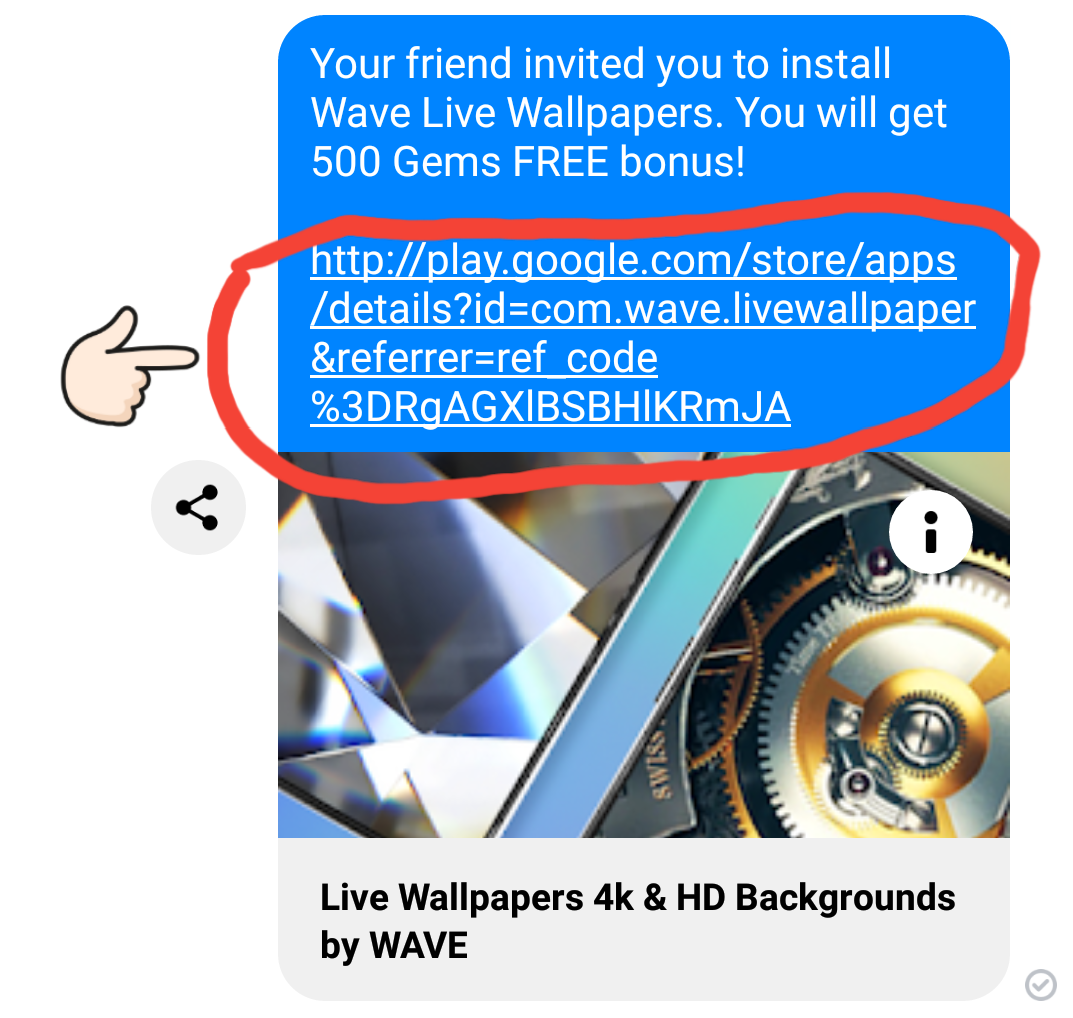
- Sometimes the wallpaper STOPS and the background goes black. Why?
Some phones have a battery management system which kills any app that runs in the background. Our wallpapers DON’T run in the background, but we DO have an algorithm which triggers the wallpaper once the screen turns on (otherwise the wallpaper would freeze and had to be reapplied every time the screen turned on).
To fix this issue, deactivate the option from the phone’ settings or add our App to the Whitelist of the Battery Optimization System.
Leave a Comment
sing in to post your comment or sign-up if you don't have any account.